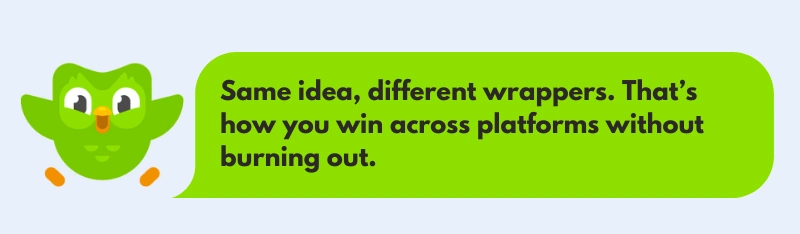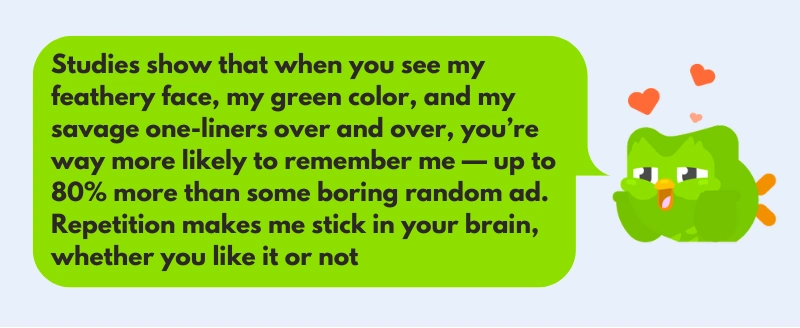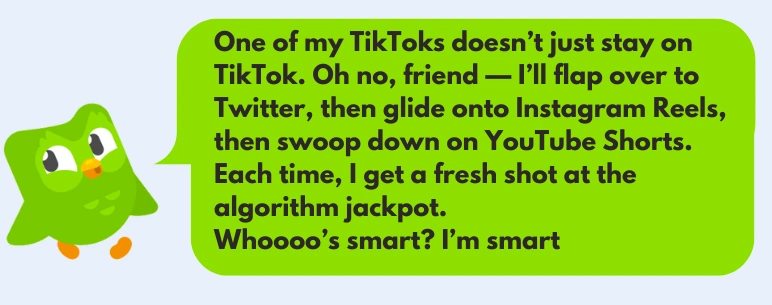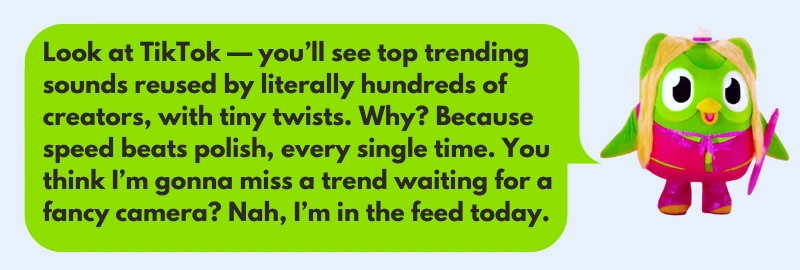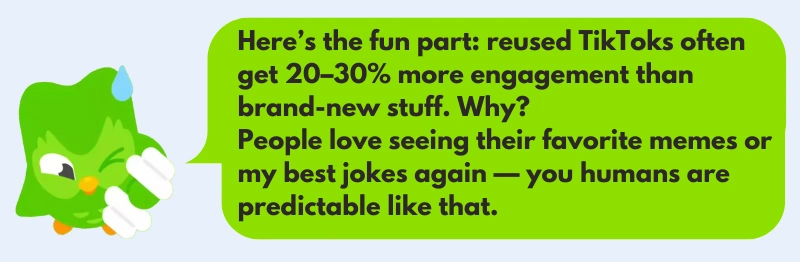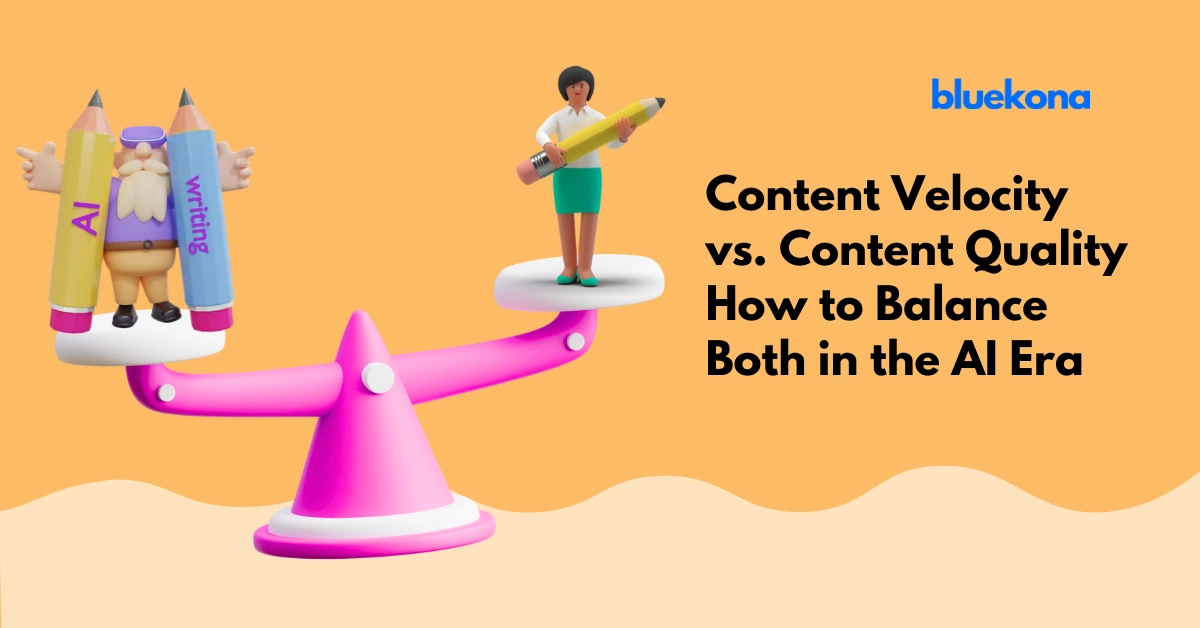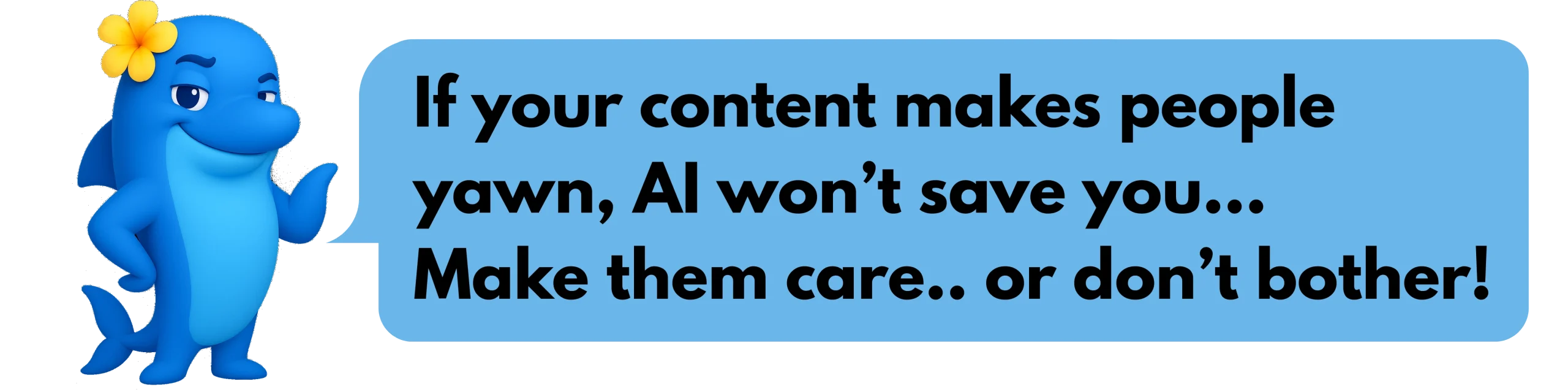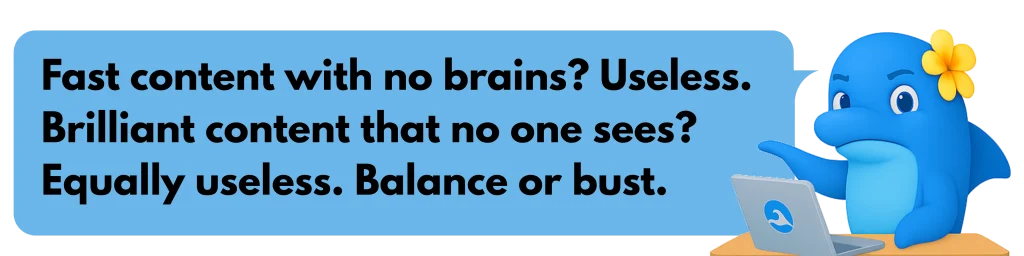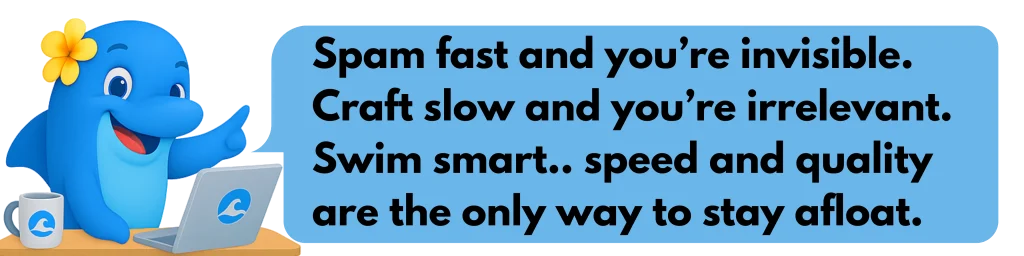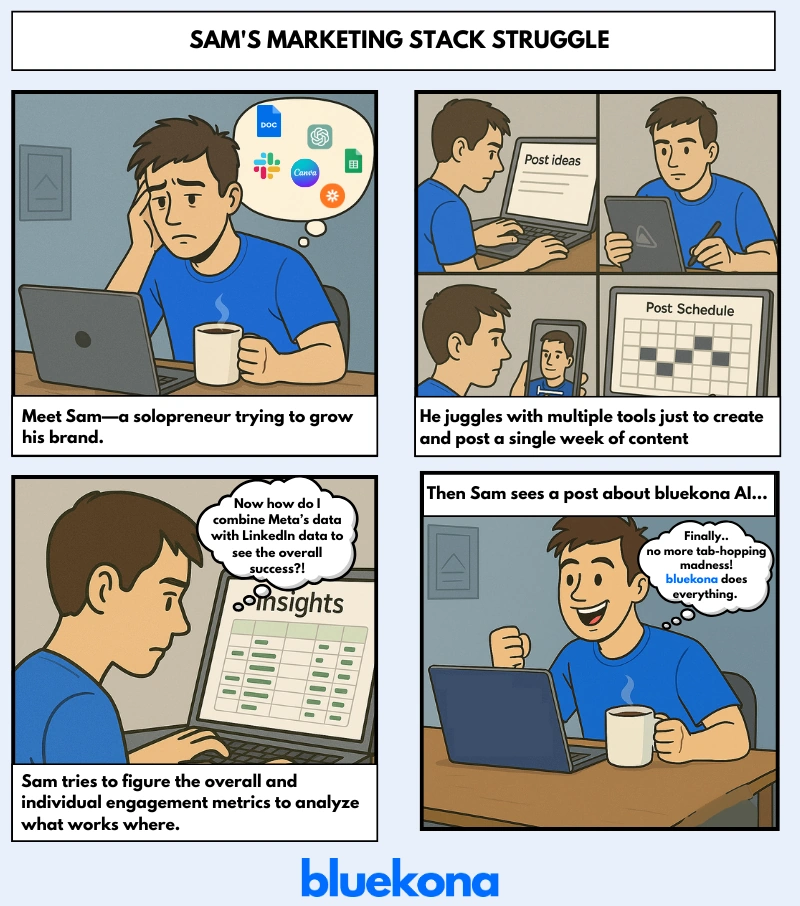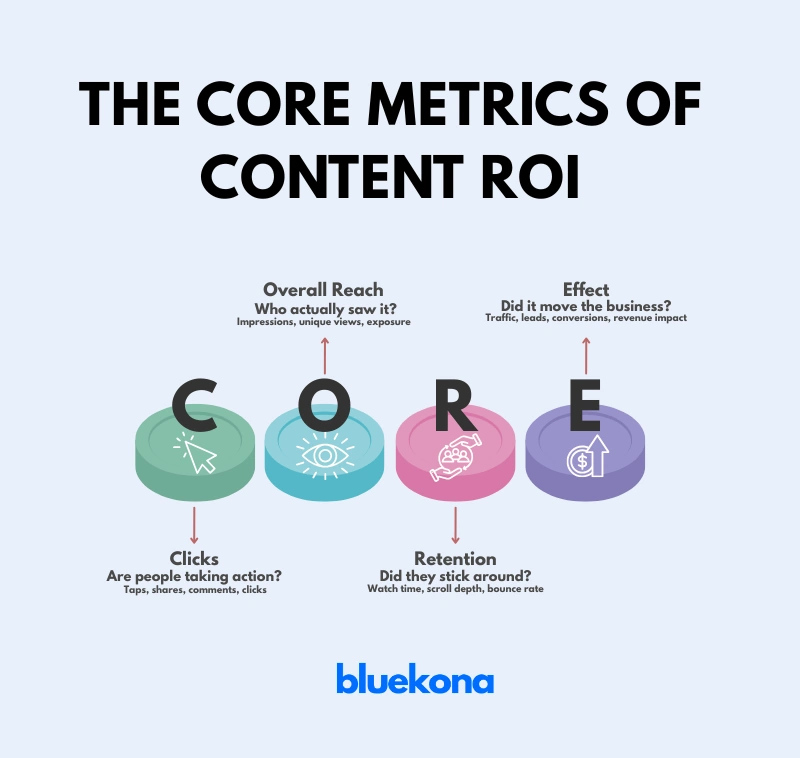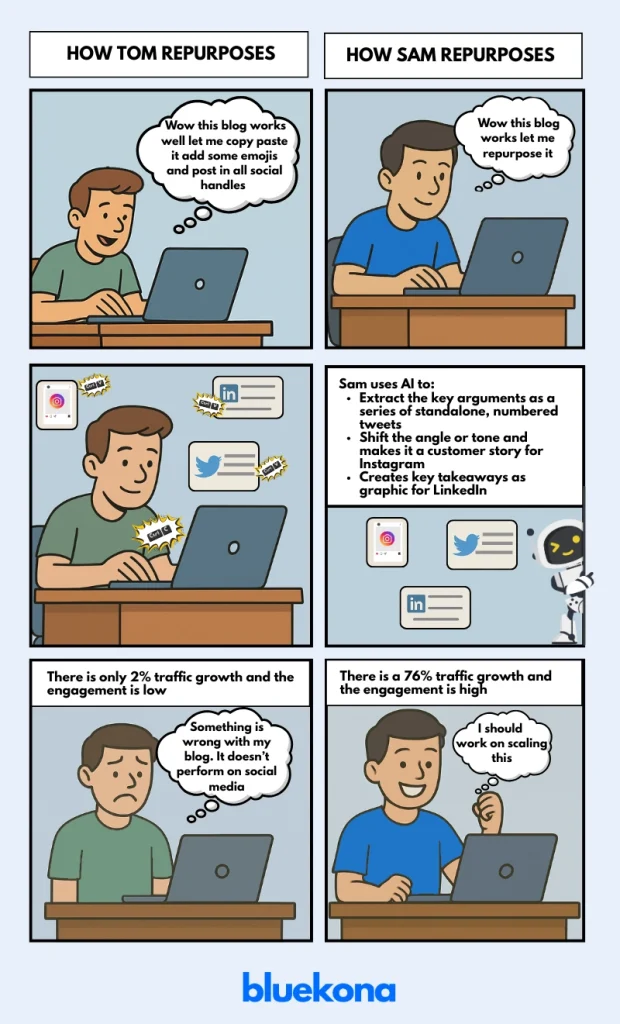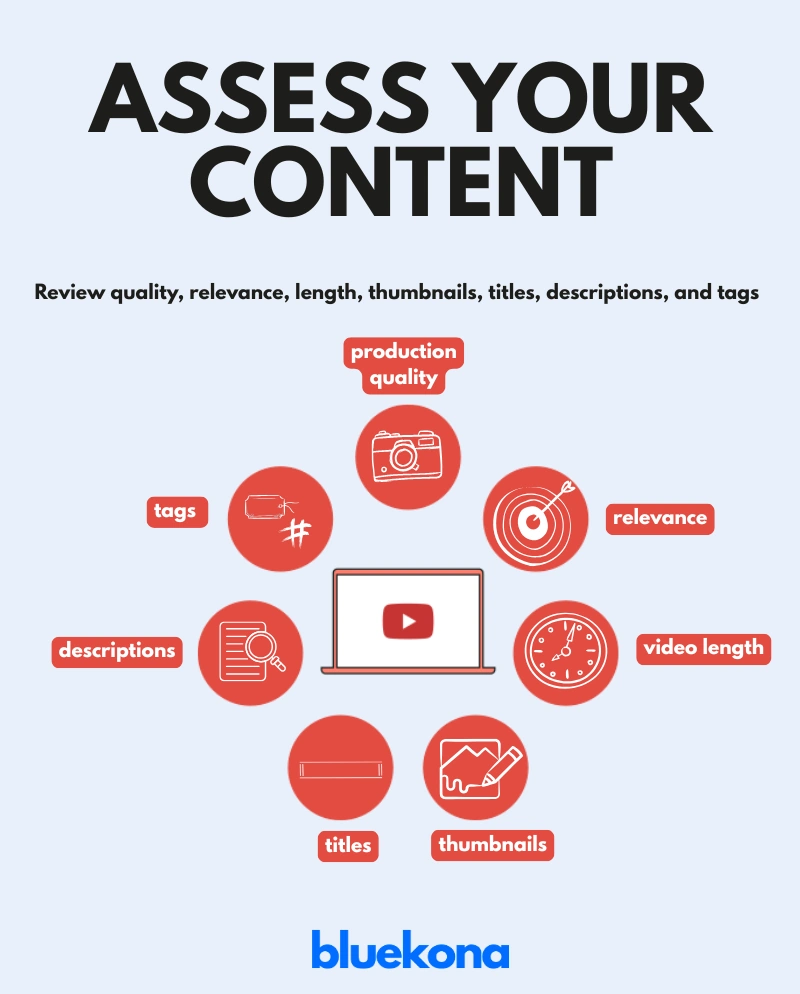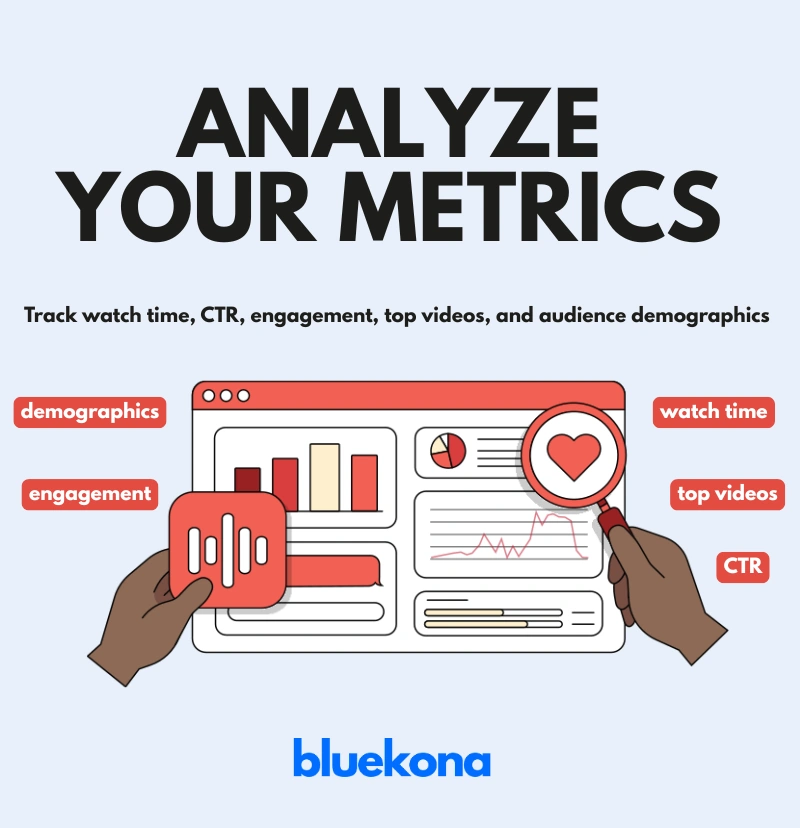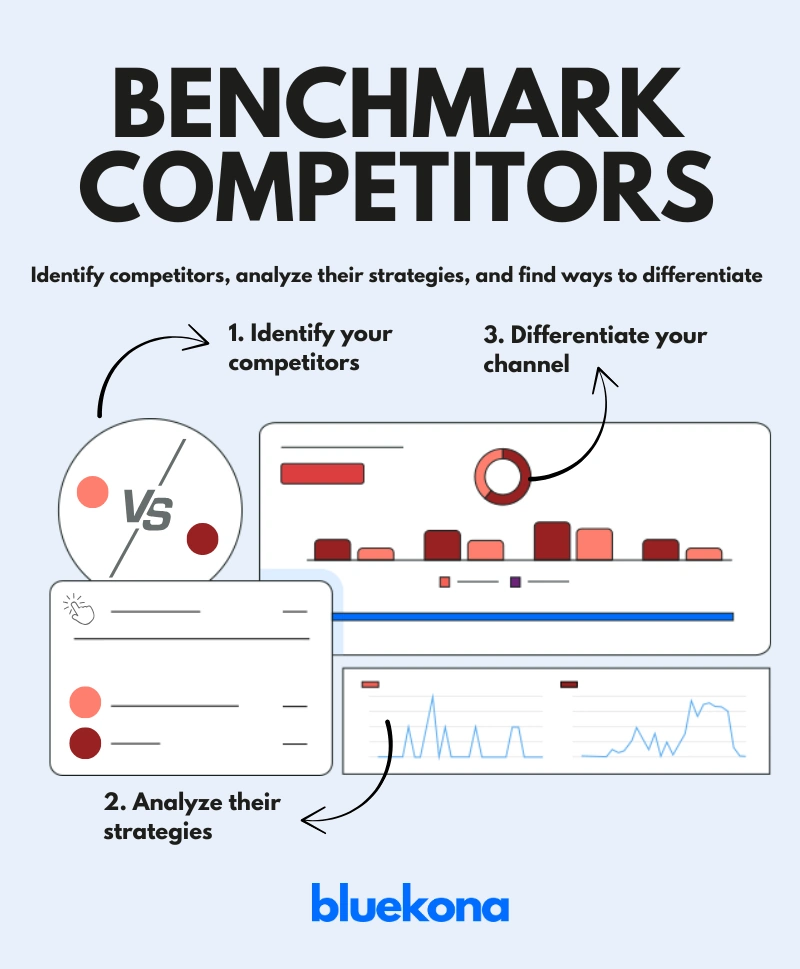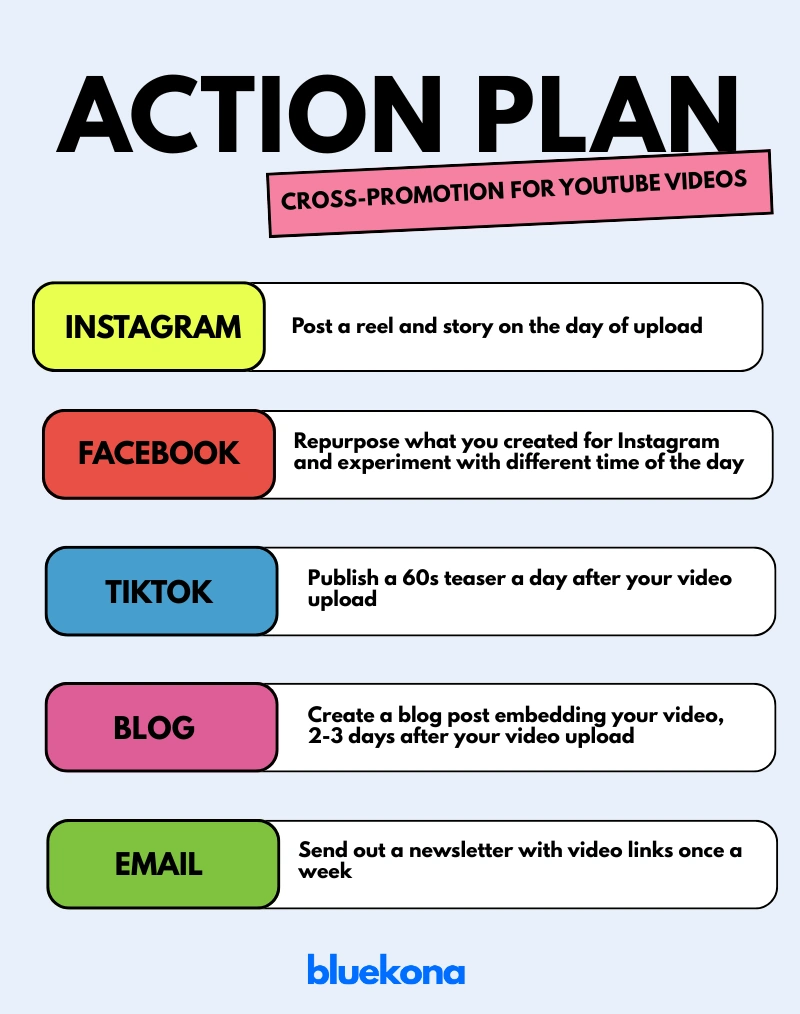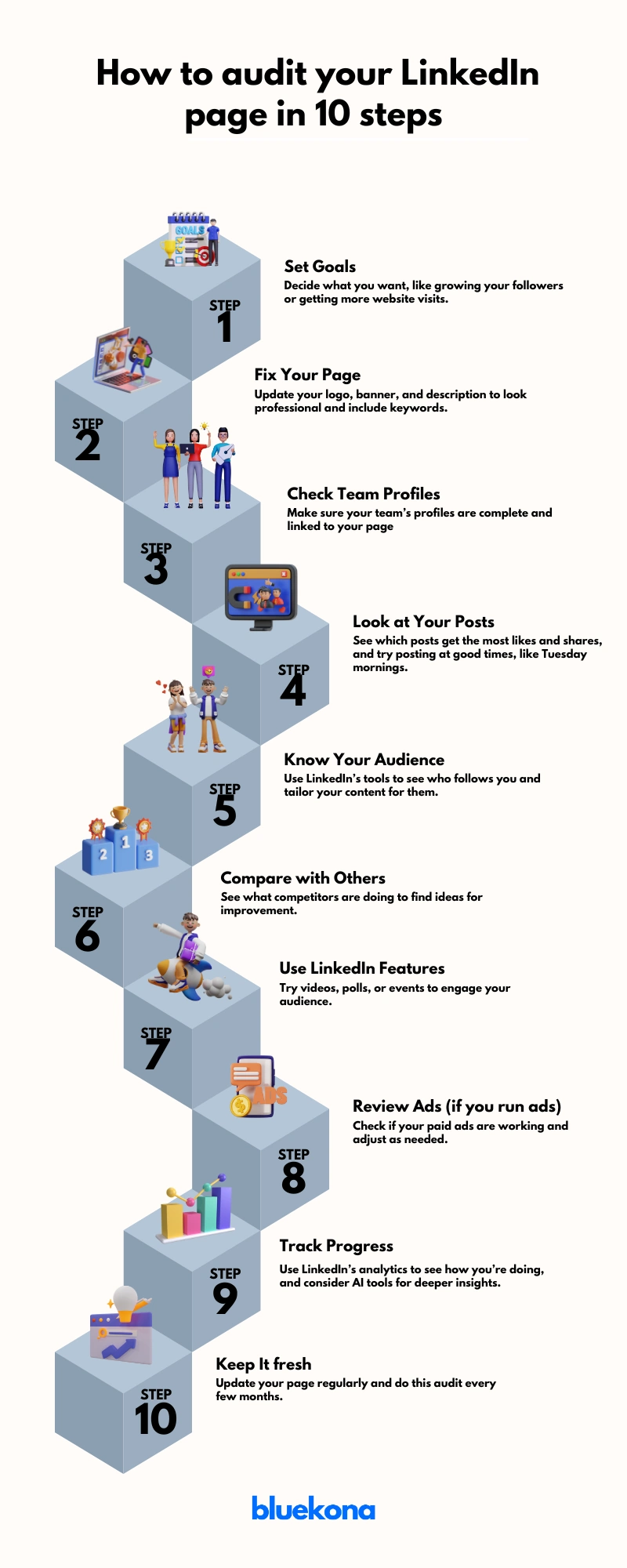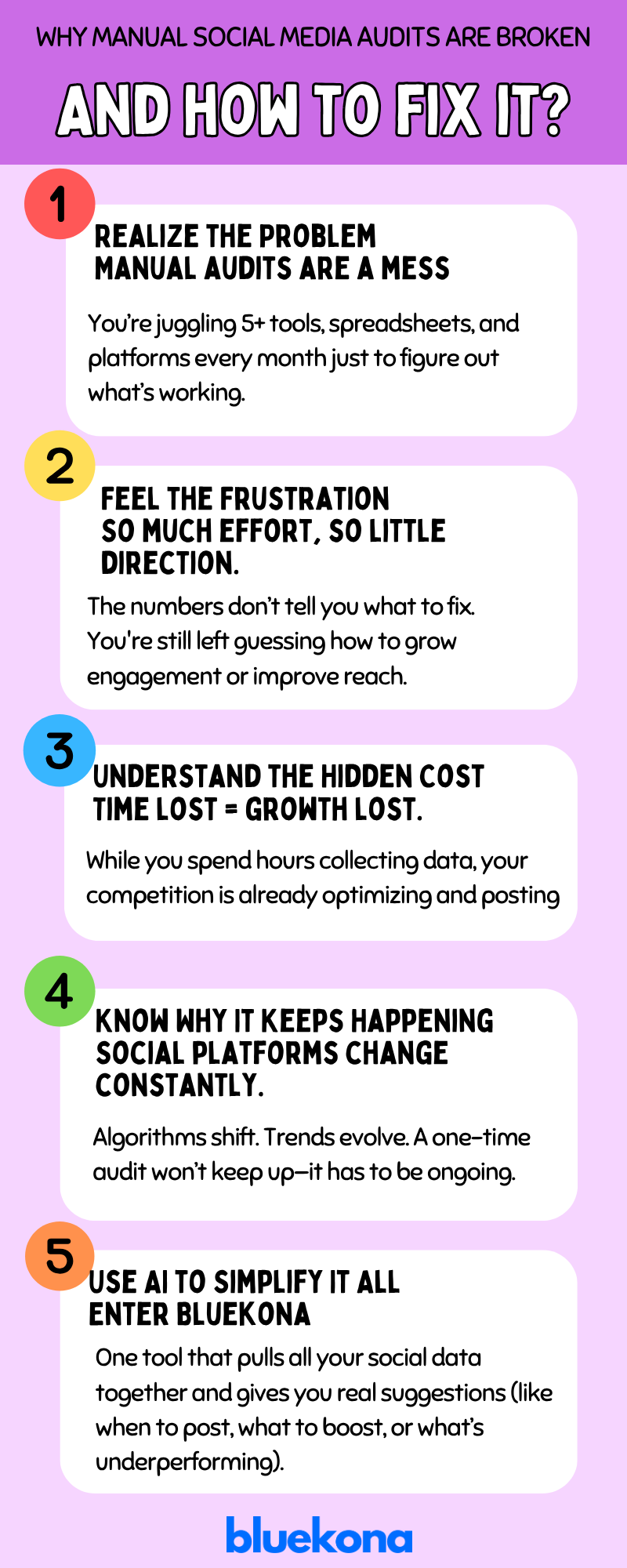Most marketing teams still run content operations like it’s 2015. They are struggling with separate tools, isolated teams, and painfully slow approvals.
You write one blog post, maybe share it on LinkedIn, and then it disappears. Meanwhile, competitors are flooding every platform, daily.
It’s slow. It’s disconnected. And it’s built for a world that no longer exists.
According to the Content Marketing Institute, 70% of marketers say they repurpose content — but fewer than 15% do it systematically. That gap is where growth either compounds, or collapses.
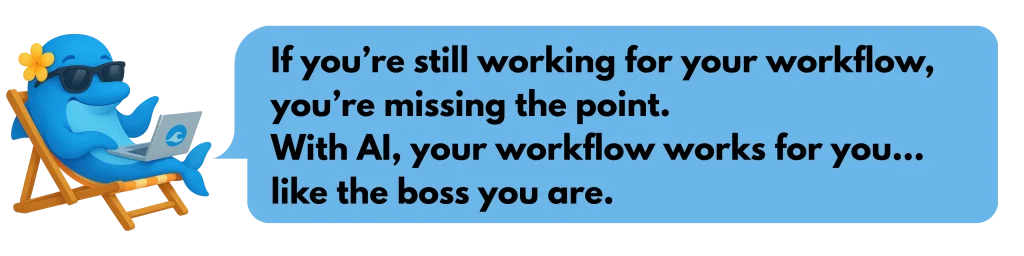
Content today moves at the speed of platforms, not planners. One asset isn’t enough. You need it repurposed into 10 formats, distributed across 5 channels, optimized for multiple audiences — and tracked in real time.
Enter the AI-powered content lifecycle.
We’re not talking about generic AI writing assistants. We’re talking about a full-stack marketing engine that takes you from initial prompt to platform-ready content to performance analytics — without duct-taping together half a dozen tools.
In this guide, I’ll break down each stage of the modern AI-powered content lifecycle — ideation, creation, distribution, repurposing, and performance tracking — and show you exactly how BluekonaAI powers the entire flow from end to end.
If you’re serious about scaling organic growth without bloating your headcount, this is the workflow your team needs.
What is the AI Content Lifecycle?
Traditional content processes are linear and disconnected. You brainstorm, produce, publish, measure and then repeat, often from scratch.
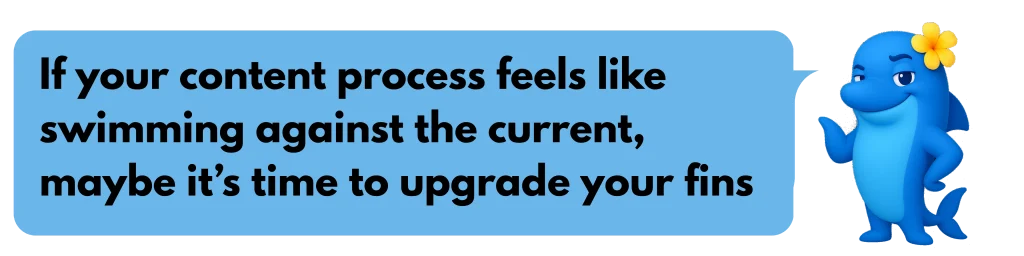
The AI content lifecycle flips that on its head. It treats content creation as a continuous, connected system, where each stage fuels the next, and data constantly feeds back into strategy.
At a high level, the AI content lifecycle has five key stages:
- It starts with ideation, where AI taps into real search data, trend signals, and past content performance to surface strategic ideas that actually align with what your audience wants — eliminating the guesswork.
- Next comes creation, with AI drafting high-quality, platform-ready assets that serve multiple purposes: long-form blogs, video scripts, social posts, all consistent with your brand’s tone. Instead of jumping between disconnected drafts, you get cohesive content from the first prompt.
- After that is distribution, where AI automates publishing across channels in one smooth step. Whether you’re updating your CMS, scheduling emails, or posting to social platforms, the process is centralized and fast, eliminating countless manual copy-paste routines.
- Then comes repurposing, the stage where true efficiency compounds. Instead of letting a single blog post gather dust, AI transforms it into multiple new formats: LinkedIn carousels, TikTok scripts, newsletter sequences — each one adapted in tone, length, and structure for its unique audience. No more reinventing the wheel with every piece.
- Finally, there’s performance tracking. Forget disconnected dashboards and clunky spreadsheets; AI pulls engagement, conversion, and reach metrics together in real time. That means you know exactly what’s working and can feed those insights right back into your next round of ideation — making the entire system smarter with every cycle.
Together, these five stages form a truly continuous, intelligent loop — one that helps your team publish faster, reach further, and optimize smarter, without bloating headcount or burning out your best people.
This system isn’t just a time-saver. It unlocks compounding growth. Instead of starting from scratch every week, your best-performing content becomes a flywheel — reshaped, reamplified, and continually optimized with no extra friction.
Platforms move fast. So should your team. The AI content lifecycle is how brands stay visible, consistent, and relevant, without bloating headcount or burning out creatives.
Stage 1: Ideation — Smarter Starts with AI
Most content workflows still kick off the same painful way: someone asks, “What should we write this week?” and a random brainstorm happens.
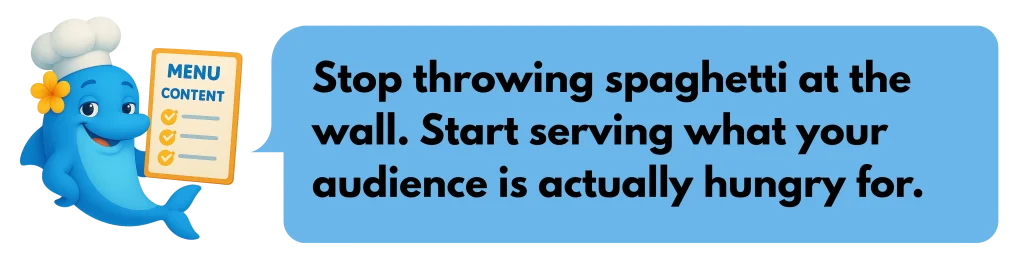
A few half-baked ideas surface, you pick one, and start typing hoping it sticks. That’s not strategy. That’s guesswork.
BluekonaAI turns that guesswork into a systematic, data-powered idea engine. Instead of relying on hunches, it uses trend-aware intelligence from social signals, and even your past best-performing content to surface ideas with proven audience demand.
That means you get to high-opportunity topics before your competitors do with none of the chaos.
Beyond simply suggesting titles, the platform helps you build out your content with your team in the loop.
That means your content creators don’t waste time rewriting objectives, angles, or keyword lists, they get a clear, intelligent first draft that’s almost ready to go, reducing the lag between strategy and execution.
In short, ideation with BluekonaAI means faster, smarter, and more focused planning — setting your entire content lifecycle up for success before a single word is written.
Stage 2: Creation — From Prompt to Platform-Ready
Once you’ve nailed down the right ideas, the next hurdle is actually producing high-quality, on-brand content. And doing it fast enough to stay relevant.
Traditionally, that meant briefing a writer, waiting days for a draft, reviewing it, rewriting it, adapting it for different formats, and hoping it held up across multiple channels.
Multiply that by 10 or 20 assets a month, and you’ve got a bottleneck that can choke any growth plan.
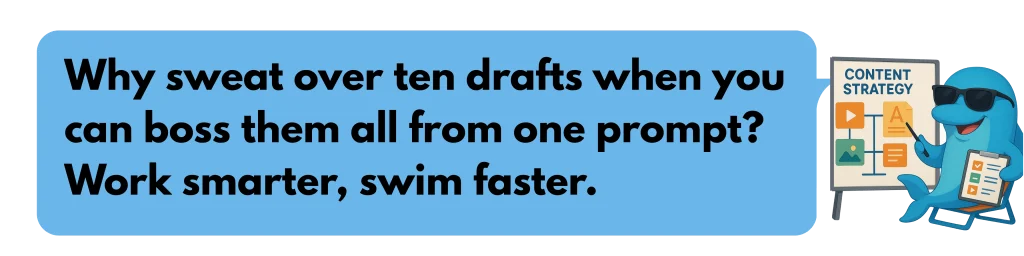
Enter Bluekona’s Content Studio. Need a blog post? You get a fully structured long-form article, with optimized subheads, relevant internal links, and strategic keyword integration already built in.
Want a LinkedIn thought piece from that same topic? It rewrites it in a sharper, persona-driven tone, with a hook, a body, and a CTA specifically designed for feed engagement.
How about a YouTube script? Done. Scene markers, intro/outro lines, on-camera voice and flow — all aligned with your brand guidelines.
This is what sets BluekonaAI apart from cookie-cutter AI tools: it doesn’t just churn out filler. It creates intent-matched content.
Each asset is aware of the format, the distribution channel, and the outcome it’s supposed to achieve.
Even better, BluekonaAI remembers your past content. It can reuse top-performing CTAs, maintain consistent messaging, and avoid repeating ideas that fell flat before.
No more blank docs, no more headline rewrites, no more endless tweaks to fit one post across five channels.
This is full-stack, multi-intent content creation, optimized for both output and outcomes. From a single brief, you can launch a blog post, a video script, a carousel, a Twitter thread, and an email sequence, all aligned and ready to publish.
That’s how you scale quality, velocity, and consistency without adding headcount.
Stage 3: Distribution — Publish Everywhere, Instantly
You’ve got strategic ideas and platform-ready content — but if it sits in a Google Doc or gets buried in a project folder, it’s worthless.
Distribution is what actually puts your work in front of people, and most teams still struggle here.
Jumping between social schedulers, manually posting, and praying everything goes live at the right time.
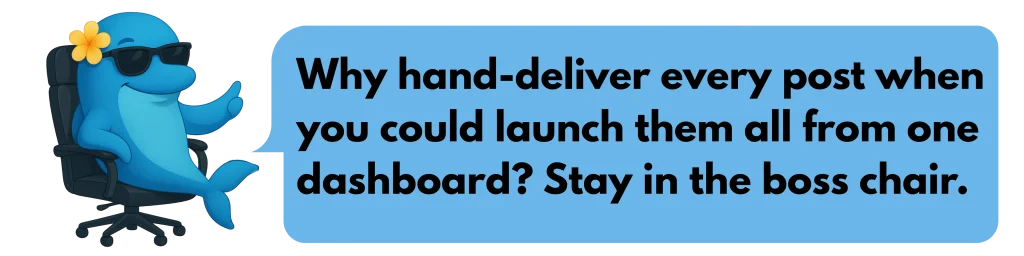
BluekonaAI removes that friction by connecting content creation directly to distribution. The moment an asset is approved, it’s ready to schedule— no copy-pasting, no endless uploading, no channel-by-channel checklists.
It’s the “one-click publish” mindset: instead of wasting time coordinating posts across platforms, you can reinvest that effort into refining your strategy. By cutting out the manual steps, you ensure your content goes live—on time, in the right format, and built to perform.
Stage 4: Repurposing — Multiply Every Idea
Most brands treat repurposing as an afterthought, if they do it at all. They’ll copy a paragraph from a blog, squeeze it into a social post, and call it a day. The problem? That approach is random, time-consuming, and rarely consistent in tone or structure.
In today’s multi-platform environment, you can’t afford for a great piece of content to die after a single post. Audiences engage differently on each platform, and you need your best ideas to follow them — adapted to every format, in every channel.
BluekonaAI makes this effortless. Instead of manually rewriting or reformatting, it transforms your primary content asset into a full suite of secondary assets, automatically tuned for context, tone, and platform style.
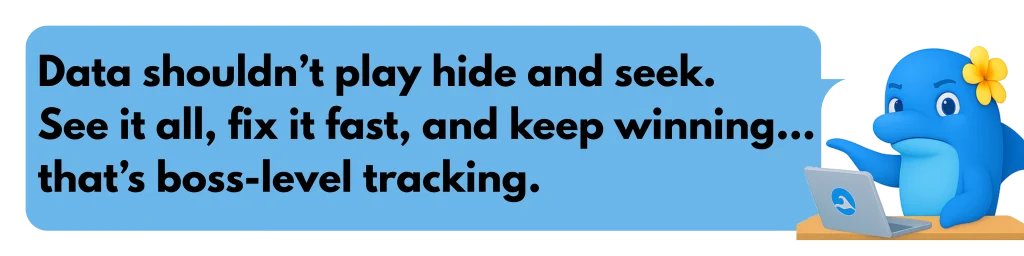
For example, that in-depth blog post can become:
- a LinkedIn carousel with short, scroll-stopping slides
- a short-form video script tailored for TikTok or Reels
- an engaging Twitter thread built for conversation
- a bite-sized email nurture sequence
- a podcast snippet summary for Spotify
And it doesn’t just swap words around. BluekonaAI’s repurposing engine is format-aware — understanding the unique style and narrative flow of each channel. It can condense a story for a TikTok script with hooks and cliffhangers, expand it for a podcast transcript, or rewrite it for a more conversational newsletter style.
Even better, it preserves your brand voice and messaging across every asset. That means no more awkward rewrites or hiring yet another freelancer to fix tone inconsistencies. The platform reuses your brand’s proven calls-to-action, style guidelines, and key phrases, keeping everything recognizable and consistent.
This is how you get true scale. Instead of asking your team to “do more with less,” you multiply what’s already working. High-performing content is reamplified, resurfaced, and retargeted to different audiences without starting from scratch.
The result? Your content pipeline goes further, lasts longer, and reaches more people — without the painful delays and coordination hassles that kill momentum.
If the modern attention span is measured in seconds, you need to meet audiences wherever they scroll. BluekonaAI makes that possible, turning one idea into many, across every platform, on-brand and on-time.
Stage 5: Performance Tracking — Close the Loop
You can’t improve what you don’t measure. Yet most teams still struggle, either relying on lagging useless metrics like traffic or likes, or drowning in a maze of spreadsheets and inconsistent attribution models. It’s messy, slow, and often too late to act.
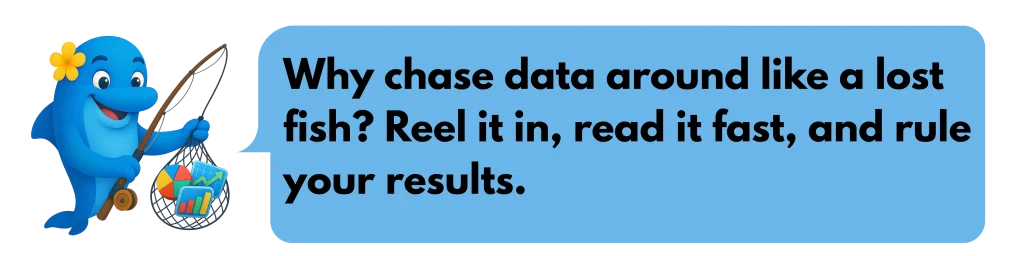
BluekonaAI changes that by making performance data instantly visible, centralized, and actionable — without hiring a full-time analyst. The moment content goes live, Bluekona begins tracking its impact across every connected channel:
- clicks, views, and conversions for blog posts
- engagement rates and reach for social posts
- open and click-through rates for email campaigns
- watch time and retention for video
Even better, Bluekona ties these metrics directly back to the original idea and content format, so you can see exactly what’s moving the needle — and what’s falling flat. No more guessing which assets to scale up or which channels to prioritize.
And it goes beyond reporting. Bluekona builds feedback loops right into the workflow:
Underperforming content? It suggests a retargeting or repackaging strategy.
Top-performing content? It flags it for repurposing and wider syndication.
Channels that underdeliver? It recommends shifting focus, not just throwing more content at the wall.
This isn’t just analytics — it’s true content intelligence, designed to make your marketing lifecycle continuously smarter. You move faster, optimize better, and reinvest effort where it matters most.
With Bluekona, your team doesn’t just ship more content. You ship smarter content, tuned by real-world data.
No spreadsheets. No guesswork. Just clear visibility, faster decisions, and sustainable growth.
Why BluekonaAI Wins: The Power of a Unified Engine
Most content teams stitch together a chaotic patchwork of tools — one for writing, another for scheduling, something else for analytics, plus countless spreadsheets to bridge the gaps. That approach costs time, drains budgets, and often fails to deliver the consistent results growth teams need.
BluekonaAI is different. It replaces the messy “tool stack” with a single, unified engine that covers every phase of the content lifecycle: from strategy and creation to distribution, repurposing, and performance tracking.
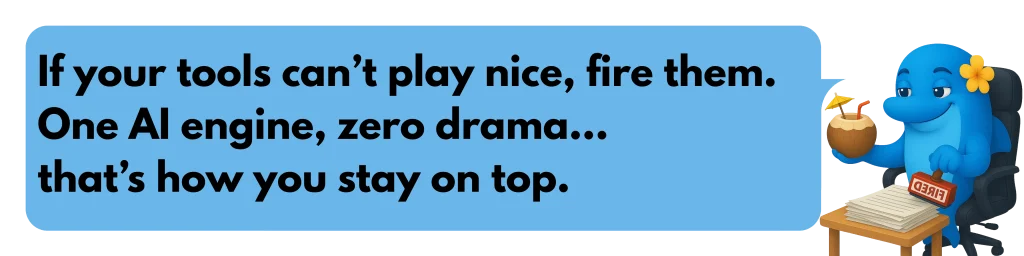
No more multiple logins, conflicting data, or tasks falling through the cracks. With one seamless platform, your team can focus on what actually matters: getting valuable content to market, faster and more efficiently.
That means fewer approvals, fewer rewrites, and dramatically lower costs — without sacrificing quality or control. In other words, the same creative horsepower, minus the friction.
If you’re serious about scaling your organic growth, BluekonaAI is the upgrade your workflow has been waiting for.
Wrap Up
Winning with content used to be about who could write better or publish more. Now it’s about who can operate smarter.
The AI-powered content lifecycle isn’t just a productivity hack—it’s how modern marketing teams scale organic growth without bloating headcount or burning out creatives. When ideation, creation, distribution, repurposing, and performance tracking all run through one system, content becomes a growth engine—not a bottleneck.
BluekonaAI gives you that engine.
Whether you’re a lean team trying to punch above your weight or an established brand tired of disconnected tools, Bluekona replaces chaos with clarity—and manual work with momentum.