With over 930 million professionals on LinkedIn as of 2025, your company page is more than just an online brochure—it’s a dynamic hub for networking, thought leadership, and lead generation.
But are you truly leveraging its full power?
A systematic LinkedIn page audit helps you pinpoint what’s working, uncover hidden gaps, and adapt to the platform’s rapid evolution—over 50 feature updates in 2024 alone.
In this comprehensive guide, we’ll walk you through a step-by-step audit process tailored for 2025’s LinkedIn landscape. You’ll learn how to define SMART goals, optimize your page setup, refine team profiles, analyze content performance, benchmark against competitors, and tap into new features like enhanced video discovery and post analytics.
Whether you’re a small business, a B2B marketer, or an HR leader, these strategies will ensure your LinkedIn presence drives real engagement, attracts top talent, and supports your broader business objectives.
Ready to transform your LinkedIn page from a static profile into a growth engine? Let’s dive in.
Why Conduct a LinkedIn Page Audit?
Simply posting updates isn’t enough—LinkedIn is constantly evolving, and what worked last year may underperform today. A regular LinkedIn page audit ensures you’re:
- Aligned with Your Goals
Are you aiming for brand awareness, lead generation, or talent acquisition? An audit confirms your content and activity directly support those objectives—and highlights gaps where you can refocus. - Speaking to the Right Audience
LinkedIn analytics reveal who’s following you—industries, job titles, locations, and more. Use those insights to tailor posts that resonate, rather than broadcasting generic updates. - Maximizing Feature Use
With over 50 updates rolled out in 2024—like post scheduling, enhanced video analytics, and interactive carousels—an audit spotlights new tools you may be overlooking. - Staying Competitive
Your competitors are also optimizing. By benchmarking their growth, content mix, and engagement tactics, you can identify opportunities to differentiate and lead in your niche. - Driving Measurable Results
An audit moves you beyond vanity metrics. You’ll track the right KPIs—follower growth, post performance, website clicks—and refine your strategy based on data, not guesswork.
A thorough audit keeps your LinkedIn page fresh, strategic, and geared for real business impact. Next up: defining clear, SMART goals to guide your audit process.
Step-by-Step Guide to Auditing Your LinkedIn Page
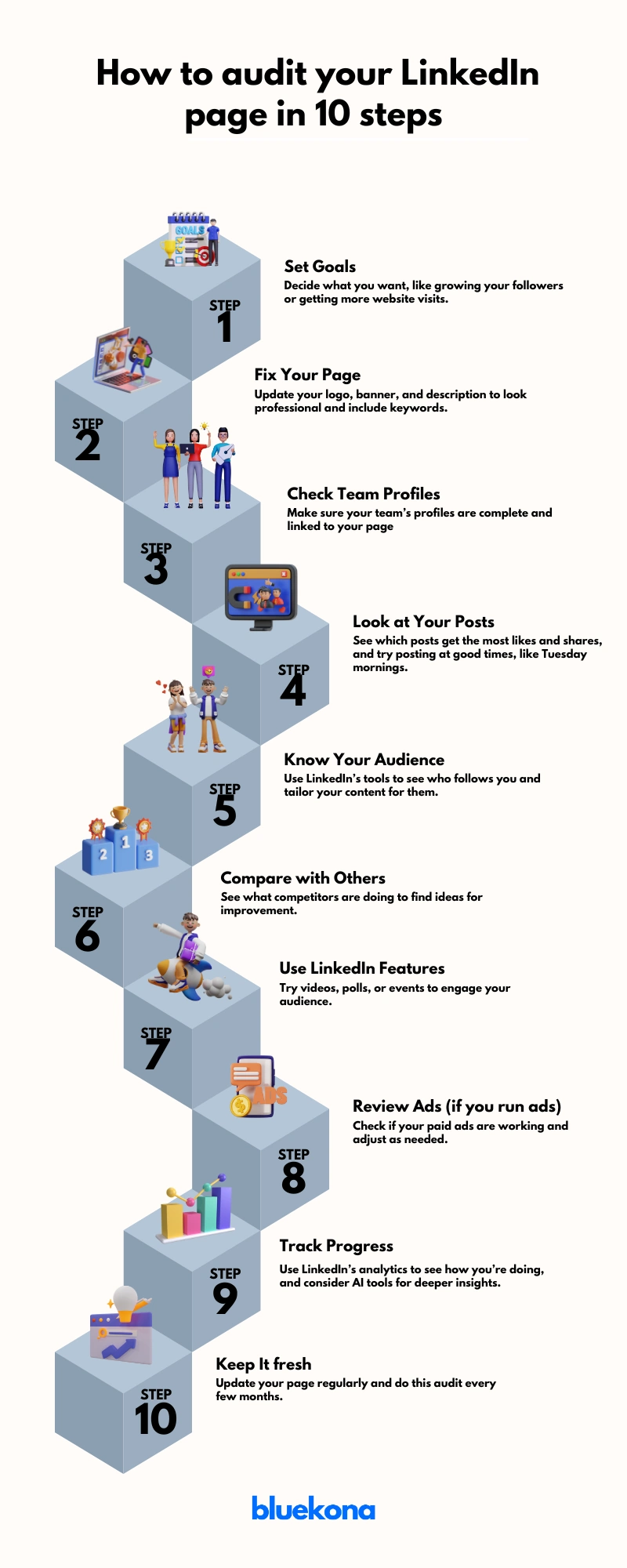
Ready to take action? Follow this clear, step-by-step guide to audit every aspect of your LinkedIn page—from profile setup to content strategy—so you can optimize performance and drive real results. Let’s jump in!
Step 1: Define Your LinkedIn Goals
Before you tweak banners or analyze posts, nail down why you’re auditing. Clear goals keep your efforts focused and measurable.
- Brand Awareness: Grow your follower count by 20% in six months to increase top-of-funnel visibility.
- Lead Generation: Drive a 15% lift in website clicks from LinkedIn by Q3 2025.
- Talent Acquisition: Boost “Careers” page views by 25% to attract qualified candidates.
- Thought Leadership: Increase post engagement (likes, comments, shares) by 10% on industry insights.
Actionable Tip: Make each goal SMART—Specific, Measurable, Achievable, Relevant, and Time-bound.
For example:“Secure 200 new followers and 50 website visits from LinkedIn in 3 months by posting weekly case studies.”
Jot down your goals, then align every audit step to them. Next, we’ll optimize your page setup to support these objectives.
Step 2: Optimize Your Company Page
Your LinkedIn Company Page is your digital storefront. If it looks outdated or incomplete, you’re losing trust—and traffic.
Profile Essentials
- Logo: Upload a high-res, professional logo (300×300 px). This is what shows in search and employee profiles.
- Banner Image: Use a branded image (1128×191 px) that reflects your identity. Add a CTA like “Follow us for weekly insights.”
- Headline: Craft a keyword-rich tagline. Example: “B2B SaaS for Growth-Driven Teams | Trusted by 10,000+ Users.”
About Section
- First 156 characters count most—they show up in previews. Hook readers with your value prop early.
- Full Description (up to 2,000 characters): Cover mission, solutions, audience, and a strong CTA.
- Include a link to your website and add relevant keywords naturally—no keyword stuffing.
Additional Fields
- Industry, company size, and specialties boost discoverability.
- Set a custom button (like “Contact Us” or “Visit Website”) to drive conversions.
SEO Tip:
Customize your page URL (e.g., linkedin.com/company/yourbrandname) and sprinkle in location-based terms if relevant.
Data Point: LinkedIn says pages with complete info get 30% more weekly views.
Next, we’ll make sure your team is aligned and optimized as brand advocates.
Step 3: Enhance Team Profiles
Your team members are brand ambassadors, and their profiles impact your company’s reputation. Ensure:
- All team members have professional profile pictures, preferably showing their faces for recognizability.
- Profiles are tagged on the company page to show association.
- Consider using LinkedIn’s Employee Advocacy Program to track and encourage employees to share company content, as they are 14x more likely to engage, boosting brand awareness. Actionable tip: Host a workshop to guide employees on optimizing their profiles and sharing content effectively
Step 4: Analyze and Refine Content Strategy
Content is your LinkedIn engine—it drives visibility, engagement, and conversions. But not all content performs equally. This step is about using data to guide your efforts.
Review Post Performance
Dive into LinkedIn Analytics and look at:
- Impressions & Reach – Are people seeing your posts?
- Engagement Rate – Likes, comments, shares—what’s sparking conversation?
- Click-throughs – Are users visiting your site or landing pages?
- Follower Actions – Track new followers gained from each post.
2025 Update: Now you can also see profile views and follower growth tied to individual posts. Use it.
Content Type Breakdown
Not all formats hit the same:
- Text Posts – Great for storytelling and thought leadership.
- Image Carousels – High-performing for guides, tips, and visual storytelling.
- Videos – Get 20x more shares than other types (LinkedIn, 2024).
- Polls – Excellent for boosting engagement and feedback.
- Articles – Ideal for deep dives and authority building.
Pro Tip: Posts with multiple images tend to drive more engagement than single-image posts (Socialinsider, 2024).
Best Time to Post
Based on 2024 data, optimal windows are:
- Tues–Thurs, 8 AM–2 PM (local time)
- Fridays at 11 AM or 12 PM also see strong engagement
Test and refine based on your own analytics.
Engagement Practices
- Reply to every comment—quickly. This boosts reach and builds community.
- Tag relevant employees or partners when appropriate to amplify visibility.
Actionable Tip: Create a monthly content calendar with a mix of insights, updates, videos, and community features. Track each post’s success and adjust as needed.
Next up: let’s get specific about your audience and how to tailor content for them.
Step 5: Understand Your Audience
You can’t engage if you don’t know who you’re talking to. This step is about turning data into understanding—and understanding into content that connects.
Demographic Insights
Use LinkedIn’s built-in analytics to uncover:
- Job Functions – Are they marketers, HR professionals, or C-level execs?
- Seniority Levels – Entry, mid, senior, or decision-makers?
- Industries & Company Sizes – Are you attracting startups, enterprises, or something in between?
- Locations – Where is your audience based?
Knowing this helps you shape your tone, topics, and content formats.
Example: If most of your followers are mid-level IT professionals at large firms, focus on actionable insights, career growth, and technology trends—not beginner guides or broad thought leadership.
Engagement Data
Look beyond who they are—analyze what they care about:
- Which posts get the most likes, shares, and comments?
- What topics generate conversation?
- Do videos or carousels resonate more with your top segments?
Trend to Watch (2025): Audience filters now let you see how different content types perform across segments (e.g., HR managers vs. operations leads). Leverage this to fine-tune content delivery.
Tailored Content = Higher Impact
- Segment your audience in your planning process.
- Create specific content for each segment (e.g., industry reports for execs, how-to guides for junior roles).
- Speak their language—solve their challenges.
Actionable Tip: Create 2–3 audience personas based on LinkedIn data. Write posts specifically targeting each persona at least once per month.
Step 6: Benchmark Against Competitors
To stand out, first you need to know where you stand.
Benchmarking your LinkedIn presence against competitors reveals strategic gaps, performance benchmarks, and content opportunities that can set your brand apart.
Identify Your Competitors
Start with 3–5 companies that:
- Offer similar products/services
- Target the same audience
- Actively publish content on LinkedIn
Use LinkedIn search or tools like Sales Navigator to shortlist these brands.
Look at:
- Content types: Do they post more carousels, videos, or thought leadership?
- Engagement: Are their posts sparking conversation?
- Tone and visuals: How do they brand their messaging?
Learn and Differentiate
Steal like a strategist:
- Adopt what works: If competitors get traction with polls or case studies—try your spin on it.
- Spot the gaps: Are they ignoring employee stories or trending topics? You can fill that void.
- Differentiate: Use your unique value prop or brand voice to stand out where others blend in.
Actionable Tip: Set up a monthly competitive content review. Use it to inspire campaigns, content formats, and engagement strategies.
Step 7: Leverage LinkedIn Features
Tap into LinkedIn’s built-in tools to amplify reach, engagement, and brand credibility.
LinkedIn is no longer just a job board—it’s a content platform, a video hub, and an event stage. If you’re not using its full feature set, you’re leaving visibility on the table.
Key Features to Use
- Showcase Pages: Create dedicated pages for specific products, services, or sub-brands. Great for targeted audiences or campaigns.
- Events & LinkedIn Live: Host webinars, AMAs, or workshops. These tools boost visibility and position your company as a thought leader.
- Polls & Articles: Encourage interaction through polls. Use long-form articles to dive deep into topics your audience cares about.
- Post Scheduling (2025 Update): Schedule content natively to stay consistent. No third-party tool needed.
- “Videos for You” Feature: Leverage LinkedIn’s improved video discovery tool to boost reach. Short videos, behind-the-scenes clips, and explainers work best.
- Premium Company Pages: If available to you, unlock enhanced analytics and audience insights.
Why It Matters
These features aren’t gimmicks—they’re algorithm-friendly, engagement-boosting tools designed to make your brand more visible. Companies that use video, events, and employee-generated content often outperform those that don’t.
Actionable Tip: Choose 2–3 features you’re not using today. Run a 30-day test and track engagement uplift.
Step 8: Review Paid Campaigns (If Applicable)
If you’re running LinkedIn ads, it’s time to dig into the data—not just spend and impressions, but real business outcomes.
Paid campaigns can supercharge your reach, but only if they’re aligned with your goals and targeted with precision. An audit ensures you’re not wasting budget on underperforming content or audiences.
What to Review
- Campaign Objectives: Are your campaigns tied to clear goals—awareness, lead gen, or conversions? Match each ad to the appropriate funnel stage.
- Targeting Accuracy: Reassess your audience filters — job titles, industries, company size, location. Narrow targeting often performs better on LinkedIn.
- Creative Elements: Audit your headlines, visuals, CTAs, and ad formats (video vs. single image vs. carousel). A/B test what’s working.
- Budget Allocation: Look at ROI per campaign. Double down on top-performers and pause or refine low-impact spend.
- Conversion Tracking: Use LinkedIn’s Campaign Manager and conversion tracking to measure clicks, form fills, site visits, or job applicants.
Actionable Tip: Create a monthly reporting template that includes:
1. Spend vs. ROI
2. Top-performing creatives
3. CTR and conversion rates
4. Audience insights
Use this to decide on ongoing optimization and justify budget increases—or cuts.
Step 9: Utilize Analytics and Tools
You can’t optimize what you don’t measure.
LinkedIn’s built-in analytics can uncover what’s working, what’s not, and what to do next.
An audit is only as good as the insights it delivers. Metrics help you validate strategy, fine-tune content, and prove ROI.
Page views
Key Areas to Monitor
- Follower growth
- Post impressions
- Engagement rate (likes, comments, shares)
- Click-throughs
- Follower demographics
Monitor profile views driven by specific posts, and follower gains from video content. These fresh insights reveal what truly moves the needle.
While LinkedIn’s native tools are powerful, there are many platforms like HubSpot or Hootsuite that offer enhanced scheduling, reporting, and competitor tracking.
Actionable Tip: Avoid tool overload—choose a smart tool like Bluekona that not only provide analytics but also suggestions to level you up.
Step 10: Regularly Update and Re-audit
A single audit is powerful—regular audits are transformative. LinkedIn evolves quickly, and your business does too. Staying updated ensures your page never falls behind.
Why It Matters:
Algorithms shift. Features roll out. Your audience grows. A quarterly or monthly re-audit helps you adapt, stay competitive, and maintain momentum.
Actionable Tip: Create a repeatable checklist to make future audits easier and more efficient. Document what you review, what tools you use, and who’s responsible. This becomes your LinkedIn playbook.
Addressing Common Pitfalls
Even with a solid strategy, LinkedIn pages often underperform due to avoidable missteps. Spotting these early can save time, improve ROI, and keep your brand ahead.
Common LinkedIn Audit Mistakes (and How to Fix Them)
1. Neglecting Team Profiles
Your employees are brand ambassadors. Incomplete or outdated profiles diminish credibility.
Fix: Encourage team members to update photos, headlines, and link their profiles to the company page.
2. Ignoring Analytics
If you’re not using LinkedIn’s built-in insights, you’re flying blind.
Fix: Regularly review analytics to identify what’s working and double down.
3. Overlooking Competitor Benchmarks
Without external reference points, your audit exists in a vacuum.
Fix: Compare engagement, follower growth, and content strategy with 2–3 competitors quarterly.
4. Failing to Engage with Followers
Publishing content is half the game—engagement builds trust and visibility.
Fix: Respond to comments, DMs, and reactions. Set aside time weekly for community interaction.
5. Stale or Inconsistent Content
Posting randomly or recycling outdated updates won’t keep your audience interested.
Fix: Use a content calendar and mix in fresh formats like polls, carousels, and short-form videos.
6. Not Testing New Features
LinkedIn constantly evolves. Skipping new features = missed opportunities.
Fix: Test emerging tools like LinkedIn Live, post scheduling, and video carousels to stay ahead.
Pro Tip: Run a quarterly “Pitfall Checkup” alongside your audit to catch and correct these common issues. Small tweaks here can create massive improvements in performance.
The Role of AI in LinkedIn Audits
Artificial Intelligence is rapidly reshaping how brands approach LinkedIn optimization.
Gone are the days of manual guesswork—AI-driven insights now allow marketers to audit smarter, faster, and with greater accuracy.
Why AI Matters in Your LinkedIn Audit
- Data-Backed Decisions: AI helps you uncover patterns in audience behavior, engagement trends, and content performance that human analysis might miss.
- Content Optimization: AI tools can suggest best-performing post formats, optimal posting times, and even recommend keywords or hashtags tailored to your audience.
- Real-Time Alerts: Track dips or spikes in metrics as they happen, allowing for faster course corrections.
BlueKona.ai—a specialized AI tool built to streamline LinkedIn audits for brands and agencies.
What BlueKona Does:
- Analyzes your company page performance across data points.
- Recommends actionable tasks prioritized by potential ROI.
- Detects algorithm shifts and suggests strategy updates proactively.
💡 Example: Instead of guessing which post formats work, BlueKona might show you that carousels outperform whitepaper links by 3x in engagement—giving you the clarity to adjust instantly.
How to Use AI in Your Next Audit
- Run your LinkedIn page through an AI-powered audit tool like BlueKona.
- Review auto-generated reports showing gaps, wins, and quick wins.
- Apply AI-suggested optimizations to content cadence, targeting, and messaging.
- Set monthly AI-powered check-ins to stay agile and informed.
Bottom line: AI transforms LinkedIn audits from a static report into a living, evolving strategy map. If you’re still relying on spreadsheets, it’s time to upgrade your toolkit.
Conclusion
Auditing your LinkedIn company page isn’t just a best practice in 2025—it’s a business necessity. With LinkedIn evolving rapidly and B2B competition fiercer than ever, a structured audit gives you the clarity to sharpen your strategy, engage your audience, and drive measurable results.
By following this step-by-step audit guide—from setting goals and optimizing your page to leveraging AI tools like BlueKona.ai—you position your brand to not only keep up with platform changes but to stay ahead of the curve.
Final Tip: Make LinkedIn audits a regular part of your marketing workflow—quarterly if possible. With each cycle, you’ll uncover new opportunities, fix what’s broken, and fine-tune what’s working.
Your next move? Block 60 minutes on your calendar, run your first audit, and take the first step toward a smarter, more strategic LinkedIn presence.

Leave a Reply